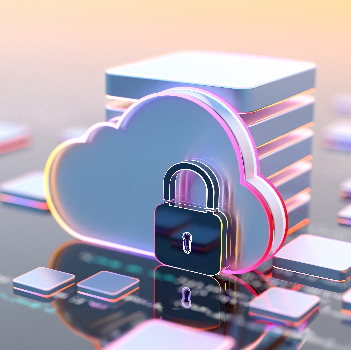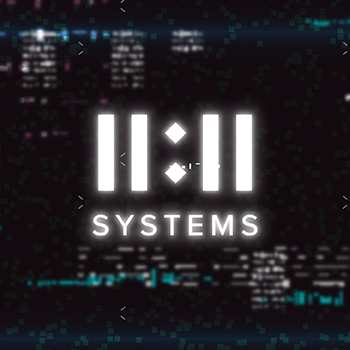
When the unthinkable happens: Is your organization’s disaster recovery strategy providing the right balance?
April 8, 2024No results were found for your selection.
1
2
3
4
5
6
7
8
9
10
11
12
13
14
15
16
17
18
19
20
21
22
23
24
25
26
27
28
29
30
31
32
33
34
35
36